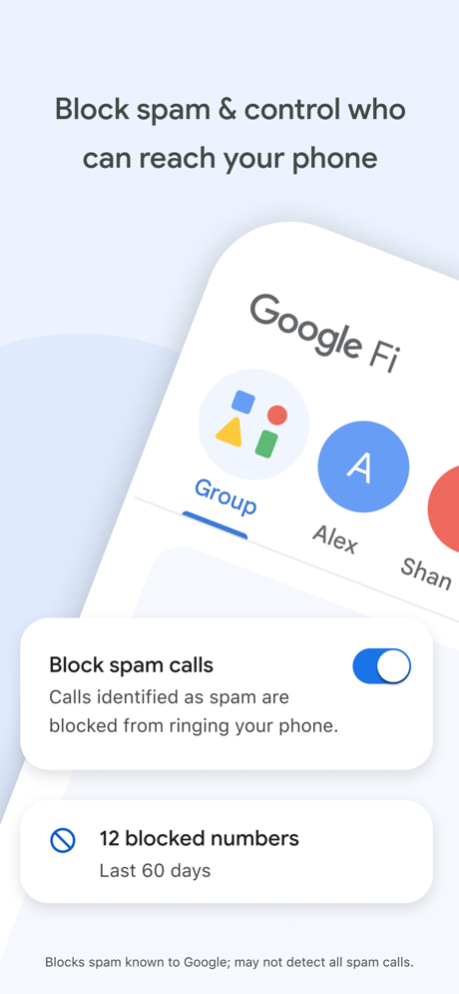Google Fi Wireless 6.3
Continue to app
Free Version
Publisher Description
Google Fi Wireless offers flexible, secure phone plans built to help families stay connected. All our plans come with great coverage, family safety features, and easy ways to manage your plan in the app.
Get nationwide 5G for supported phones, 4G LTE, hotspot tethering, and full connectivity for select smartwatches on all plans.*
Plus, enjoy automatic international coverage while you travel.
Features included in all plans at no extra cost:
• Turn on spam blocking to stop calls from robocallers and scammers**
• Create data budgets for plan members
• Enable the Fi VPN for a private online connection***
Use this app to easily add members, manage your plan, and do more:
• Activate your service
• Manage safety settings
• Find phone deals
• Switch plans
• Check data usage
• Get in touch with support 24/7
Note: You'll need to sign up for Google Fi Wireless before you can use the app. Google Fi is only available to U.S. residents, and isn't intended for extended international use.
* 5G service not available in all areas. 5G service, speed, and performance depend on many factors including, but not limited to, carrier network capabilities, device configuration and capabilities, network traffic, location, signal strength and signal obstruction. Actual results may vary. For info on Fi speeds, see our Broadband Disclosure.
Hotspot tethering counts towards your monthly data usage. On Simply Unlimited, you can use up to 5GB of hotspot tethering.
** Blocks spam known to Google; may not detect all spam calls.
*** Restrictions apply. Some data is not transmitted through VPN. Use of VPN may increase data costs depending on your plan.
Apr 17, 2024
Version 6.3
Bug fixes and improvements for an even better experience.
About Google Fi Wireless
Google Fi Wireless is a free app for iOS published in the System Maintenance list of apps, part of System Utilities.
The company that develops Google Fi Wireless is Google. The latest version released by its developer is 6.3.
To install Google Fi Wireless on your iOS device, just click the green Continue To App button above to start the installation process. The app is listed on our website since 2024-04-17 and was downloaded 2 times. We have already checked if the download link is safe, however for your own protection we recommend that you scan the downloaded app with your antivirus. Your antivirus may detect the Google Fi Wireless as malware if the download link is broken.
How to install Google Fi Wireless on your iOS device:
- Click on the Continue To App button on our website. This will redirect you to the App Store.
- Once the Google Fi Wireless is shown in the iTunes listing of your iOS device, you can start its download and installation. Tap on the GET button to the right of the app to start downloading it.
- If you are not logged-in the iOS appstore app, you'll be prompted for your your Apple ID and/or password.
- After Google Fi Wireless is downloaded, you'll see an INSTALL button to the right. Tap on it to start the actual installation of the iOS app.
- Once installation is finished you can tap on the OPEN button to start it. Its icon will also be added to your device home screen.